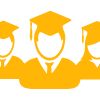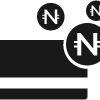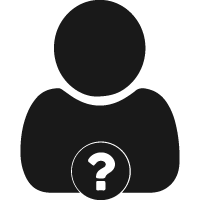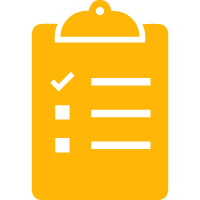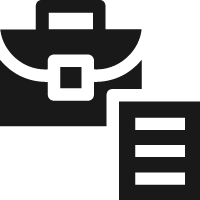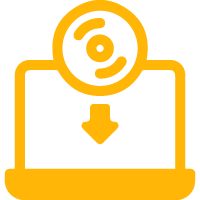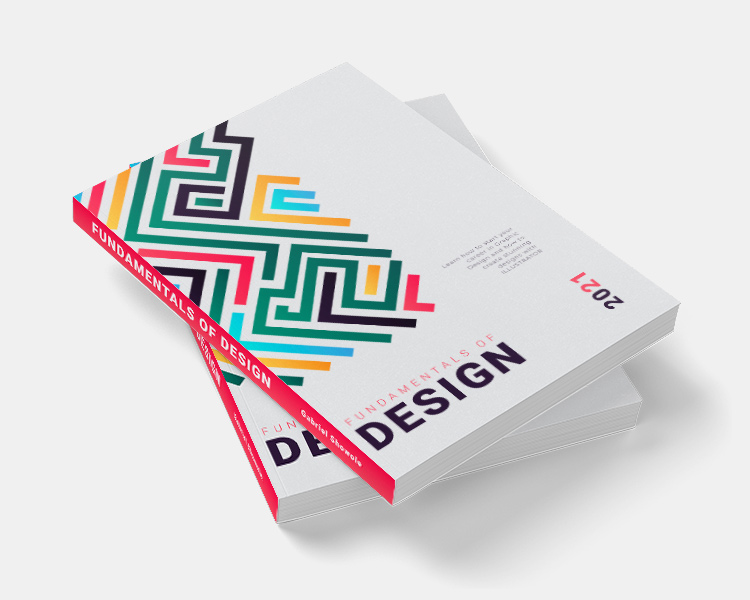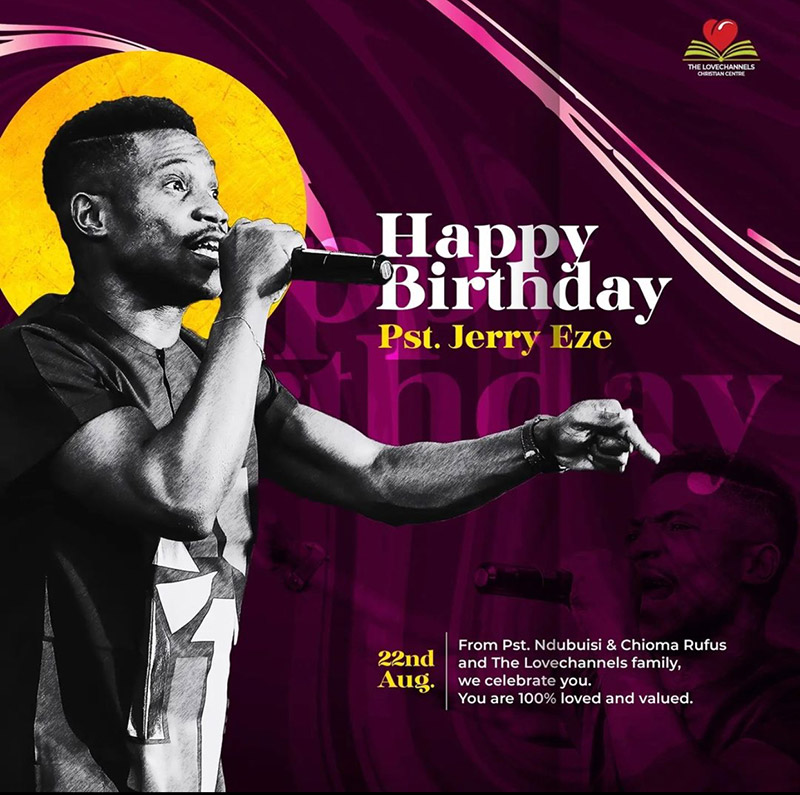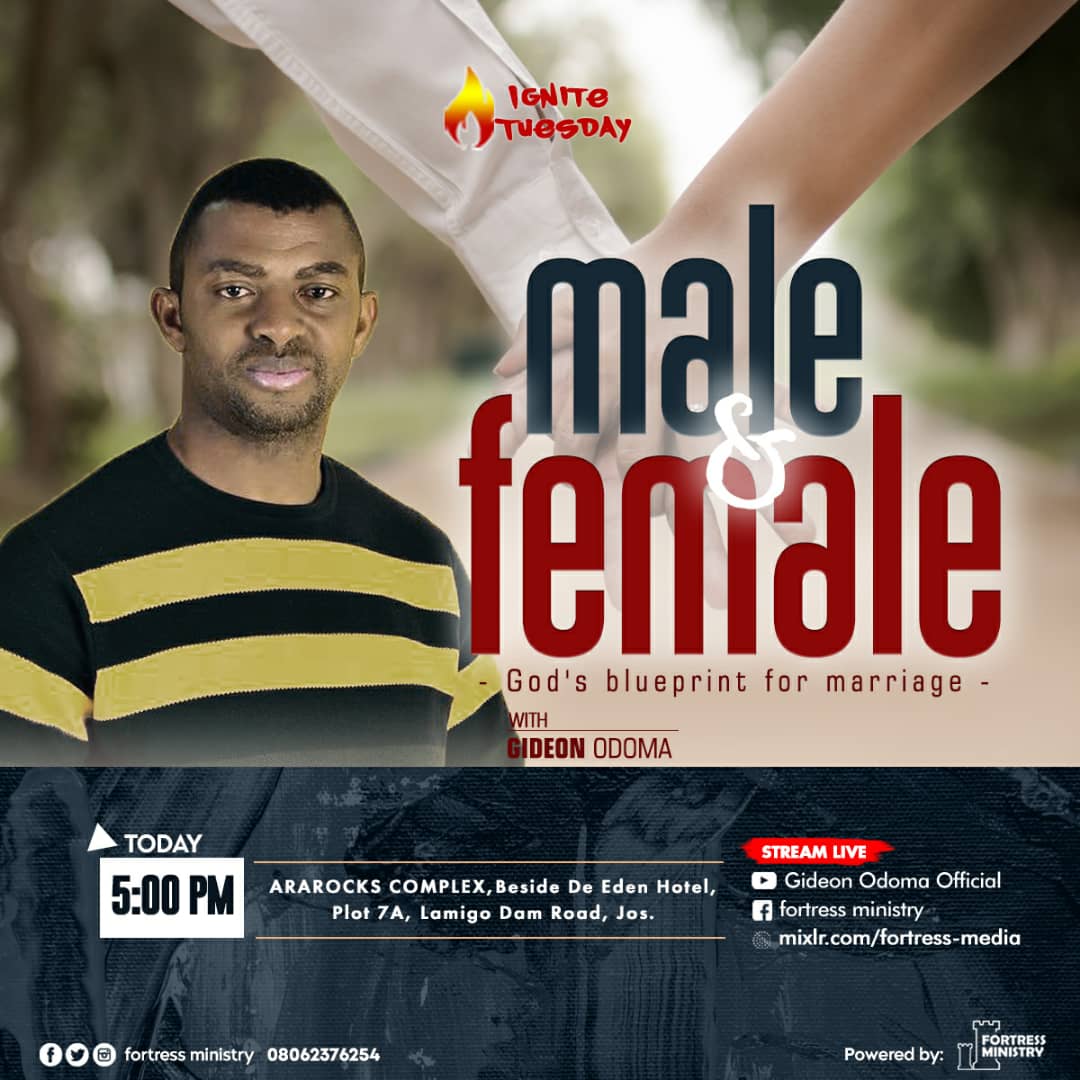Currently Empty: ₦0.00
Adobe Master Class
Learn Graphic Design, Photo Editing, Video Editing, Visual Effects and Motion Graphics. Adobe Master Class Accra.
Welcome
ABOUT
Adobe Master Class Accra is an Intensive and Fully Practical Training on Graphic Design, Photo Editing, Video Editing, Visual Effects and Motion Graphics. This is the one-and-only training you’ll ever need to attend. We don’t beat about the bush, no long stories. Our training is Fully Practical and straight to the point. By day-2 of the training, you’re already designing flyers, art covers, logos and by the end of the training, you’re already used to all the softwares.
This training is 100% Money-back Guaranteed. Meaning at the end of the training, if you didn’t get value for your money, we’ll refund you.
No date announced yet for the next class
Good News: You don’t have to wait. You can sign up for the Online Class and start learning now (It’s Fully Practical). Click here to get started
9am – 3pm Daily.
(6 hours of practical and fun-filled learning).
43, Hill Street (Career Captain building), Newtown, Accra, Ghana.
Or Simply enter ‘Career Captains’ on Google Map if you’re driving.
Students Reviews on Google
Testimonials
It’s was a wonderful experience with a Kayshow concept Once a beginner,now a professional. Kayshow is the best plug for anything tech or graphic design.great teacher 👍
July 27, 2024
It was such an amazing experience. Kayshow will hold you by the hand, and walk with you every step of the way. A life changing experience. Taste and see for… read more yourself.
July 27, 2024
I stumbled upon this program that’s been a game-changer for me. It’s provided incredible support and resources, and I’ve seen real growth. It’s helped me find my missing links, and I’m now… read more connecting the dots to success. In so Grateful for the transformative experience!
June 1, 2024
Kayshow University is the best place to be. Before now I was struggling with my editing. Trying to make Good video. But after Adobe masterclass with Kayshow University I transitioned… read more into being a professional graphic designer and editor. I recommend Kayshow University to the youths out there… guess what the class is 100% practical….it something you don’t wanna miss.
April 27, 2024
i’m a bonafide & proud product of kayshow university, before now i know nothing about graphics design, illustrator & video editing. but i can tell you today my passion to be… read more in the creative industry did come to reality. i will recommend kayshow university to anyone who wants to start a new career in the creative industry
April 27, 2024
It was fun learning at Kayshow University. It’s an experience you’ll be happy to have. Mr Gabriel is very excellent and good at teaching these important skills. One of my best class… read more was the video editing and effects. I was wowed by what I learnt. I know this is just the beginning for me. But Kayshow University has put a great foundation to make it so much easier for me to conquer the world with these new skills. Hey world. Here I come. Make sure to try them out guys. You’ll be happy you did.
March 23, 2024
Graphic design , video editing and motion graphics was made easy to learn at Kayshow University. I enjoyed every moment of learning at the Master Class with Mr. Kayshow. God… read more bless you sir.
March 23, 2024
KayShow Concept is one of the best place to learn alot of Adobe skills within a short period of time. KayShow concept will train & help you start a career… read more in graphics designs, video editing, motion graphics. The service they render to their students is top notch✌️
February 24, 2024
Course Outline
ADOBE PHOTOSHOP & ILLUSTRATOR
- Getting started (Basics, Workspace and Interface).
- How to properly use Typography, Colors and Shapes in Design.
- Selecting, Removing and Changing the Background of images.
- Creating Backgrounds for Designs.
- How to Create and Design Professional Logos.
- Designing Flyers and Banners for Web and Print.
- How to Design Business Cards & Letterheads.
- Creating an Album Art Cover.
- Photo Manipulation and image compositing.
- Photo Editing: Color Correction and Skin Retouching.
- How to Create GIFs (Animated Layers).
- How to use Mockups for your Design Presentation.
- Building a Portfolio as a Graphic Designer.
- How to begin your career as a Graphic Designer.
ADOBE PREMIERE PRO & AFTER EFFECTS
- Getting started (Basics, Workspace and Interface).
- How to Edit Videos. (Music Videos, Documentaries, Movies, Interviews).
- Creating Video Adverts.
- Creating Motion Graphics.
- How to Create Montages.
- Creating Intro Videos.
- How to Create Logo Intros.
- Creating a Cinematic Title Animation.
- Creating Cinematic Movie Trailers.
- Adding Visual Effects (VFX) to your videos.
- How to Edit Green Screens.
- Adding Effects to Videos.
- Color Correction and Color Grading.
- How to begin your Career as a Video Editor or VFX Artist.
What our Students say
Benefits of the Training
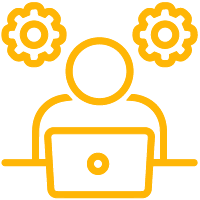
Fully Practical
Our training is hands-on practical from day one to the last day. Never a dull moment in class.

Certification
After successful completion of the training, participants are presented with a Certificate of Proficiency to boost their career opportunities.
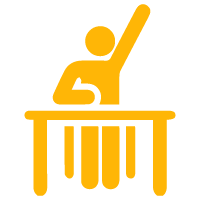
Support & Mentorship
We provide 3 Months of Mentorship to all Participants of the training to help them grow and nurture their skills.
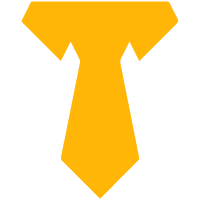
Career Opportunities
We also provide Career Opportunities and assist with job placement for skillful and talented students.
This training is for Beginners and Intermediates. Advanced learners are also welcome.
Participants must know how to use a Laptop. (How to use a mouse, click & drag, copy and paste, etc.)
Participants are required to come with their Laptops. (A minimum of 4GB Ram and 64 bit OS.)
The Software to be used are Adobe Photoshop, Illustrator, After Effects and Premiere Pro.
Register Below
Fill in your details
Our Design Portfolio
Our Video Projects
Frequently Asked Questions
Yes. Our training is Fully Practical and straight to the point. We value your time.
Yes. But that’s if we still have seats left on the training day. Also, you’ll be paying the regular price and not the Early Bird price.
You can use a Windows or Mac Laptop. But it must be at least 4GB Ram and 64 bit OS. You can check your system properties to find out. We also recommend that you Update your System Windows before the training.
No. You won’t have to pay any additional fees during or after the training.
Sorry. No. The training fee is already discounted.
Yes. But all payments must be fully made before the start of the training.
Participants must know how to use a Laptop. How to click & drag, Copy & paste, etc.
Our Students' Designs
Our Students Video Projects
Meet your facilitator
Gabriel Showole
Mr. Gabriel ‘Kayshow’ Showole is the Founder/CEO, Kayshow Concept, Nigeria’s foremost Digital Marketing Agency. He has trained over 3,000 youths and individuals across Nigeria and West Africa, in the area of Digital Marketing, Web Design, Graphic Design, Video Editing, and Motion Graphics.
He has also trained staff of several companies, which includes APPSON [Association of Promotional Products Specialists of Nigeria], the Inter-Agency Committee of Nigeria (which consist of staffs from CBN, FIRS, DPR & NNPC), the Media team of Covenant Christian Centre and many other organizations.
Over the years, he has handled major campaigns/projects for top brands, in the area of Digital Marketing, Web Design, Branding and development.
He has been able to impact lives positively through various training/programs organized by his company aimed at equipping Africans with Digital Skills to stay relevant in the 21st Century.
Gallery
Why choose us?
- We are after your success. We provide you all the support needed during and after the training.
- At the end of the training, you are already designing Flyers, Logos, Editing Videos, Documentaries, Creating Slideshows, Creating Logo Intros, Video Adverts, Montages, Cinematic Title Animation and much more.
- We are #1 when it comes to Graphic Design, Video Editing and Motion Graphics Training in Accra, Ghana and West Africa.
- Unlike other training centers in Accra and other parts of Ghana, all of our trainings are Fully Practical and straight to the point.
- We host our training in a very serene and conducive environment.
- Our facilitators are experts in the field with over 7 years of experience using Adobe Suites.

Register Below
Fill in your details